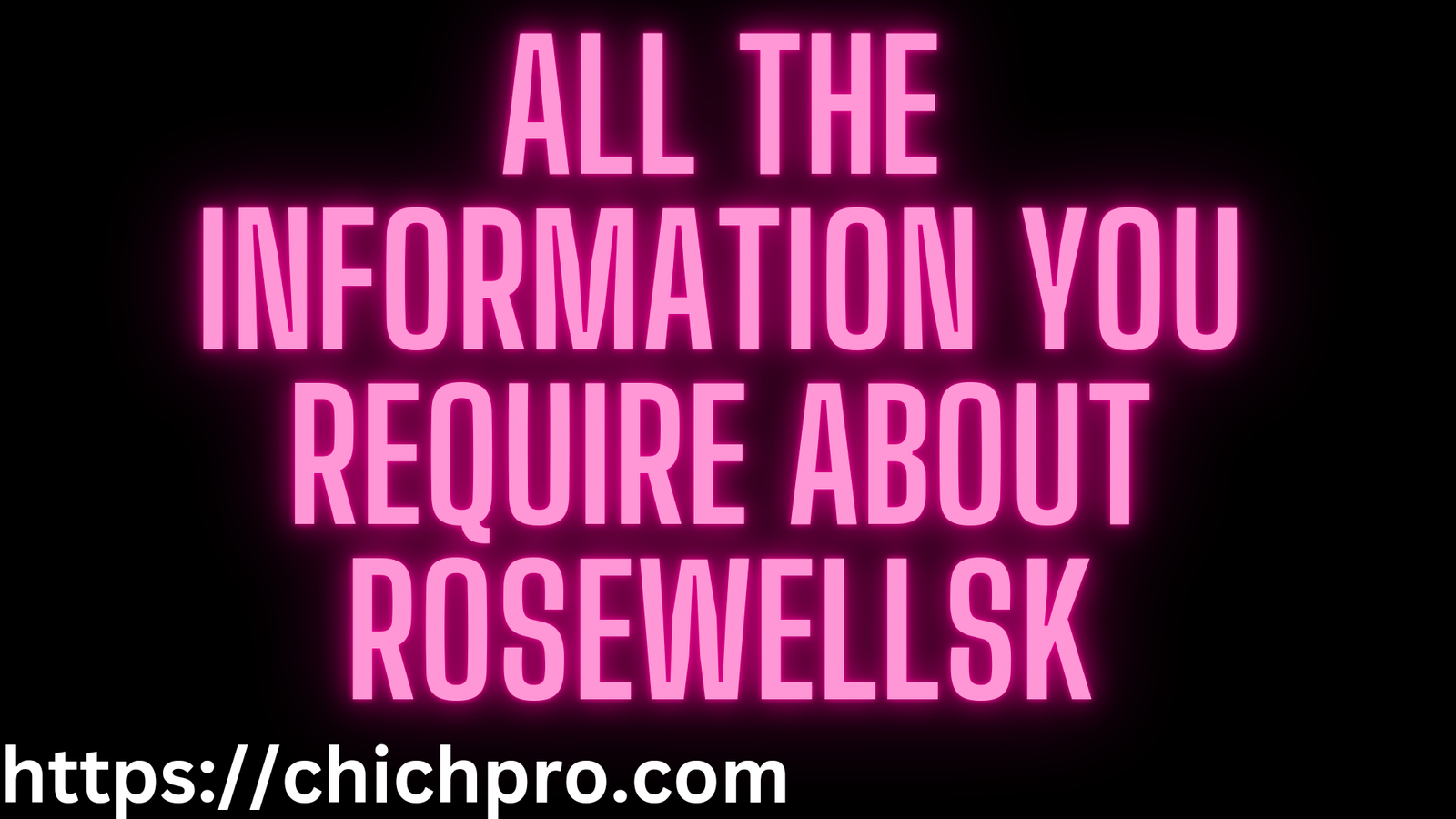Introduction
to EPG and XUI Electronic Program Guides (EPG) and XUI Player can sound technical, but they’re crucial tools for boosting your TV streaming experience. EPGs enable you access TV schedules and program data in real-time, while XUI Player organizes and displays these feeds. Combining them allows you to browse the schedule of your favorite channels and organize your viewing conveniently.
What is an EPG?
An Electronic Program Guide (EPG) is a digital TV schedule that delivers information on what’s airing on each channel at a particular moment. Think of it as a digital TV guide, offering you real-time information on channels, program names, timings, and durations. EPGs are commonly utilized in IPTV systems, where consumers can access hundreds or even thousands of channels.
Benefits of Using an EPG
Using an EPG with your IPTV setup has various advantages:Better Channel Navigation:
Easily check what’s playing on each channel.
Enhanced User Experience: Get complete program descriptions and future schedules.
Time Management: Plan your watching schedule around your favorite shows.
What is XUI?
XUI Player is a media player often used in IPTV systems to manage and broadcast content. It supports a number of codecs and may be customized with EPG data to create an orderly, on-demand streaming experience.
Benefits of Integrating EPG with XUI
Adding an EPG to XUI Player makes it easier to browse among the channels and see the programming schedule without guessing what’s playing. It streamlines your viewing experience and provides more control over the information you’re seeing.
Prerequisites for Adding EPG to XUI
Before adding EPG to XUI, make sure:
You have access to a reliable EPG URL.
XUI Player is installed and set up on your device.
Your IPTV provider supports EPG integration.
Understanding EPG URLs
An EPG URL is a link that connects your EPG data source to your IPTV player. This URL gets the TV guide information, allowing you to see updated schedules and program descriptions directly in XUI Player.
How to Find a Reliable EPG URL
Finding a decent EPG URL depends on your IPTV provider. Some IPTV services give specific EPG URLs, while others could require you to source them elsewhere. Make sure you pick a reliable provider to ensure that the schedule info is accurate.
Steps to Add EPG to XUI
Accessing the XUI Player Settings
Open XUI Player and navigate to the Settings menu.
Look for the EPG Setup or Program Guide option.
Adding the EPG URL
In the EPG Setup, locate the field for the EPG URL.
Paste the EPG URL provided by your IPTV service or one you’ve sourced.
Confirm that the URL is correct and press Save.
Saving and Refreshing
Once you’ve input the URL, save the modifications and refresh the EPG data. This action will draw in the newest program information from the EPG URL.
Customizing the EPG Layout in XUI
Many versions of XUI Player allow customization of the EPG layout. This includes changing font sizes, tweaking the grid view, and personalizing the display style for easy reading.
Testing the EPG Setup
After setup, test the EPG integration by navigating among the channels. Ensure that each channel displays the right schedule and program descriptions.
Troubleshooting Common EPG Issues
Sometimes, the EPG data might not load properly. Here’s what you can do:
Check the URL: Verify that the EPG URL is accurate.
Update XUI Player: Ensure your player software is up-to-date.
Restart the Device: Reboot your streaming device to refresh settings.
Best Practices for Maintaining EPG in XUI
Regularly Update: Some EPG URLs need refreshing or upgrading to stay current.
Use Stable URLs: Avoid changing EPG URLs frequently, as this can disturb your guidance.
Advanced EPG Customization Tips
For tech-savvy users, XUI Player may offer advanced settings like timezone changes, filters, and favorite lists to enhance your EPG experience further.
Conclusion
Adding an EPG to XUI is a basic way to improve your IPTV setup. With a functioning EPG in place, you’ll enjoy seamless access to real-time schedules and programming information, making channel surfing a breeze. Now that you’re prepared with the procedures and tips, try integrating EPG into XUI Player and improve your viewing experience.
FAQs 1. Can I add several EPG URLs to XUI Player?
Yes, XUI Player normally supports several EPG URLs. You can add them in the settings, but ensure they are compatible with your IPTV subscription.
- What should I do if my EPG data isn’t updating?
- Check the EPG URL for accuracy, refresh the settings, and restart your device. If the issue persists, contact your IPTV provider.
- Are there any free sources for EPG URLs?
Yes, there are free EPG URL sources available, but be wary about utilizing them as they may not be as dependable as commercial sources. - Does EPG integration influence streaming quality?
No, adding EPG data does not influence streaming quality. It just provides program information without interrupting video playback. - Can I remove the EPG if I no longer need it?
Yes, you may remove or disable the EPG URL from XUI Player settings if you prefer to resort to a basic channel view.