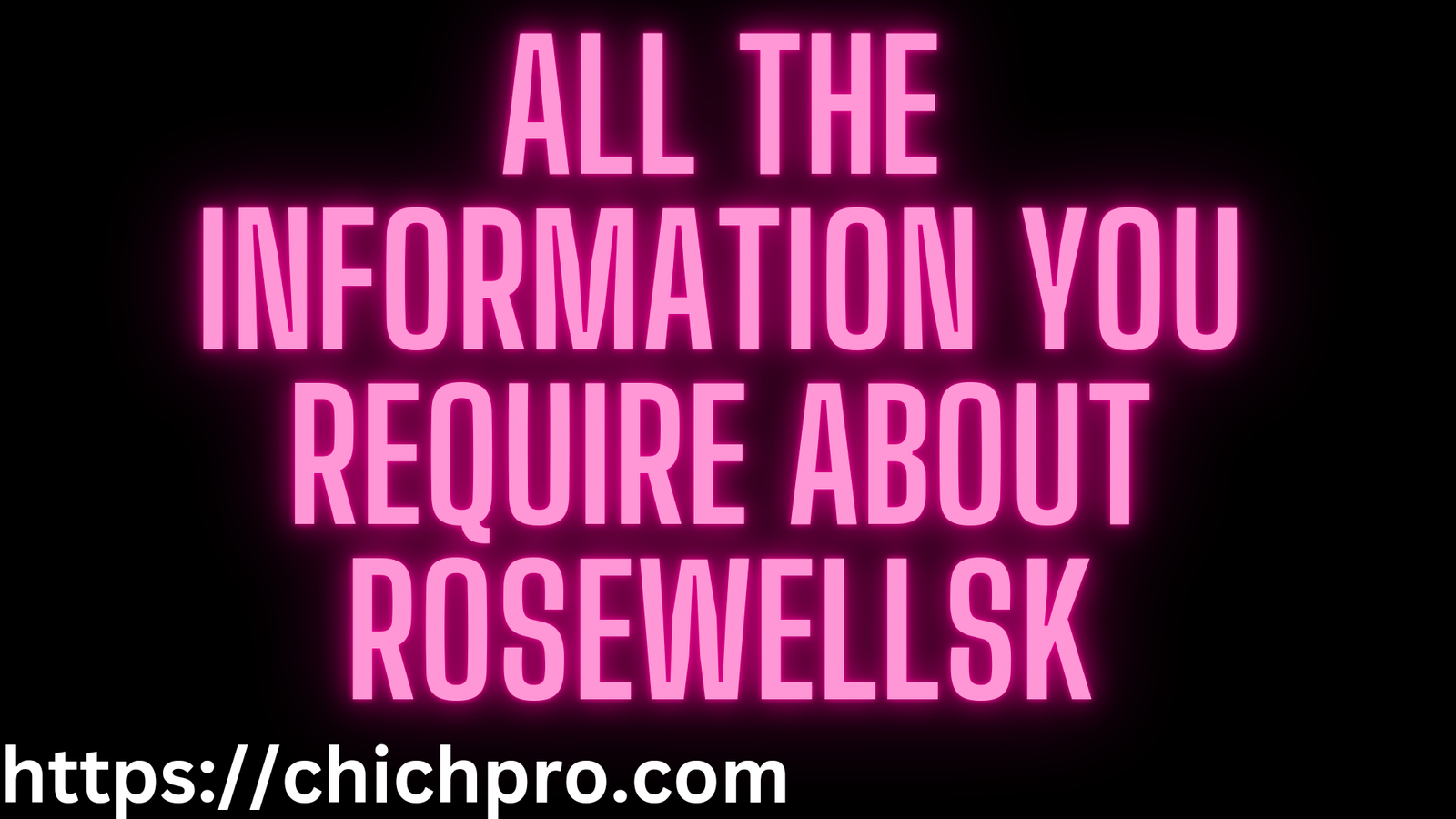overview
In today’s digital age, the choice of web hosting and server software can greatly impact your website’s performance, security, and ease of use. This guide explores how to use Caddy as a server alongside Hugo, a popular static site generator, providing you with a step-by-step approach to setting up a robust web hosting environment that is optimized for performance and search engine visibility.
Understanding Hugo and Caddy
What is Hugo?
Hugo is a fast and flexible static site generator that turns content files into a full static website without the need for databases or server-side processing. It is known for its speed and efficiency in building websites.
Why Choose Caddy as Your Web Server?
Caddy is a lightweight, open-source web server that is easy to configure and use. It automatically handles HTTPS and is known for its performance and security features, making it an excellent choice for hosting Hugo sites.
Setting Up Hugo with Caddy
Installing Hugo
Start by installing Hugo on your local machine. This process varies depending on your operating system, and you can find detailed instructions on Hugo’s official website or through package managers like Homebrew for macOS or apt for Ubuntu.
Installing Caddy
Similarly, install Caddy from the official Caddy website. Ensure you choose the version that suits your system’s architecture and follow the provided installation guide.
Configuring Caddy for Hugo
Once both Hugo and Caddy are installed, the next step is configuring Caddy to serve your Hugo site. Create a Caddyfile, which is Caddy’s configuration file, in your Hugo site’s root directory. The basic configuration should direct Caddy to serve files from Hugo’s public directory.
Optimizing Hugo Site for Performance
Minimizing CSS and JavaScript
Hugo supports various plugins to minify CSS and JavaScript. This reduces load times and improves site performance, which is crucial for SEO.
Image Optimization
Optimize images using Hugo’s image processing capabilities to reduce file size without compromising quality, enhancing page load speeds.
SEO Best Practices for Hugo Sites
URL Structure
Ensure that the URL structure is clean and logical. Hugo allows you to customize URLs in its configuration file, which helps in maintaining a tidy URL structure that favored by search engines.
Meta Tags and Descriptions
Use Hugo’s templates to add relevant meta tags and descriptions to each page. This improves how search engines understand and display your pages in search results.
Advanced Caddy Configurations for Enhanced Security
Automatic HTTPS
Caddy offers automatic HTTPS by default, which not only boosts security but also is a ranking factor for Google.
HTTP/3 Support
Enable HTTP/3 in Caddy to enhance site speed and performance further, as it reduces latency and improves page load times.
H2: Maintaining and Updating Your Hugo with Caddy Site
Regular Updates
Keep both Hugo and Caddy updated to their latest versions to ensure you have the latest features and security updates.
Backups
Implement a regular backup schedule for your site’s content and Caddy configuration to prevent data loss.
Conclusion
Hosting Hugo with Caddy offers a powerful, secure, and efficient way to build and manage websites. By following this guide,Host Hugo with Caddy you can set up a site that not only performs well but also ranks high in search engine results, attracting more organic traffic
FAQs
Q1.Can I host a dynamic site using Hugo and Caddy?
While Hugo designed for static sites, you can integrate external services via JavaScript for dynamic features.
Q2.Is Caddy suitable for high-traffic websites?
Yes, Caddy scales well and can handle high traffic efficiently, especially when configured correctly.
Q3.How does Hugo compare to other static site generators?
Hugo is notably faster in building sites, which is a significant advantage for developers looking to streamline their workflow.